
Google Analytics 4 vs Kissmetrics: Deep Dive
If you currently use Google Analytics for your business, you’ll be forced to move to Google Analytics 4 (GA4) on or before July 1, 2023. All 28 million users will need to migrate from Universal Analytics (UA) to GA4 and you will effectively start from scratch collecting new data for your business. This is a massive shift for businesses globally primarily because with Google Analytics 4, there will only be 12 months of retroactive data available to businesses regardless of how long you’ve been on UA. Many of our newer customers in 2023 that upgraded to Kissmetrics from GA have said the concept of a hard refresh on all your business analytics/data, along with questions around privacy has been an eye-opener to look into alternatives.
Unfortunately, GA4 is a huge change from UA, and it takes a lot of time and effort to set it up – our customers (and in-house engineers) have been telling us it took them an unexpected amount of effort to get to “engagement” metrics. And what does “engagement” mean, exactly? It’s just the time a user has your site or app in focus.
In a nutshell, if you’re new to Kissmetrics we’ve helped over 10,000 companies tie every action on their website to a human being. If a human comes to your website from LinkedIn one day and then organically comes to your website via Google search the next day, our platform allows you to identify and develop a persona for that human. A great example of how this drives revenue is from our customer of 9 years Carvana.
Carvana increased their website revenue 323x from $42 million to $13.6 billion over the past 9 years using Kissmetrics. Check out dozens of our customer success stories where businesses increased their revenue 100% to 300% on a regular basis through our behavioral analytics.
Most of our customers use Kissmetrics to track user behavior on their sites and in their products, and we wanted to know the real differences between our platform and GA4. With lots of info out there in 2023 about privacy concerns with AI, losing years of business data on July 1st, and how to drive revenue, so we wanted to provide a no-fluff breakdown.
Book a 100% FREE demo to see how 10,000+ businesses have increased revenue with our platform today and we’ll throw in a FREE trial:

Onboarding
If you’ve ever implemented an analytics tool, you know there’s no such thing as setting it up without swearing at all. But the amount of swearing you do vastly increases with GA4 over Kissmetrics.
Fundamentally, the amount of swearing comes down to (1) how confusing the setup is, and (2) how much support you get while you’re setting it up.
GA4 Setup
GA4 setup is, well, confusing. And if you’re using Google Tag Manager (GTM), it’s even worse, since you can’t entirely auto-upgrade from GTM to GA4 – you have to configure a new snippet in GTM via GA4 to allow the upgrade. (That sentence alone is confusing enough.) If you’re using WordPress or another vendor, you’ll have another layer of conditional instructions, many of which actually contradict earlier instructions.
Let’s just say that our engineering team wasn’t in love with trying to get to GA4 with our WordPress/GTM environment.
Kissmetrics Setup
Setting up Kissmetrics for website tracking – while not completely painless (what analytics product is?) – has much clearer instructions. We’re not going to go into it in detail here, but it comes down to (1) install the JavaScript tracking code, (2) enable page views (unless your site is huge), and (3) tell Kissmetrics what to track.
Is it more complex to get SaaS product or e-commerce data into Kissmetrics? Yep. Reporting on more than just your website changes based on how you built your environment. But we’re talking about website tracking in this post, since that’s what most folks use GA for.
Using the Tools
You’ll have very different approaches to using GA4 and Kissmetrics in your day-to-day work. GA4’s primary focus is on “engagement,” whereas Kissmetrics allows you to focus on answering business questions about your website and product.
Using GA4
In addition to “engagement,” GA continues to focus on user acquisition. Their primary out-of-the-box reports focus on new users by acquisition channel and other UTM parameters. They have a generalized “activity” report without any explanation of what “activity” is or a way to exclude certain activities.
GA4 has other reports, like retention, top pages viewed, top events, and purchases by item name (that mysteriously still exists even when there are no purchases to report). These currently exist with limited organization and very limited filtering.
Using Kissmetrics
We designed Kissmetrics to be flexible and work for any business. As a result, it takes a bit longer to configure all the reports you’ll want to see, but you’ll find that you can answer much deeper business questions using Kissmetrics.
Kissmetrics will guide you to which kind of report works best for your business goal, and the reports are categorized based on what you’re trying to see (e.g., path, funnel, cohort, revenue).
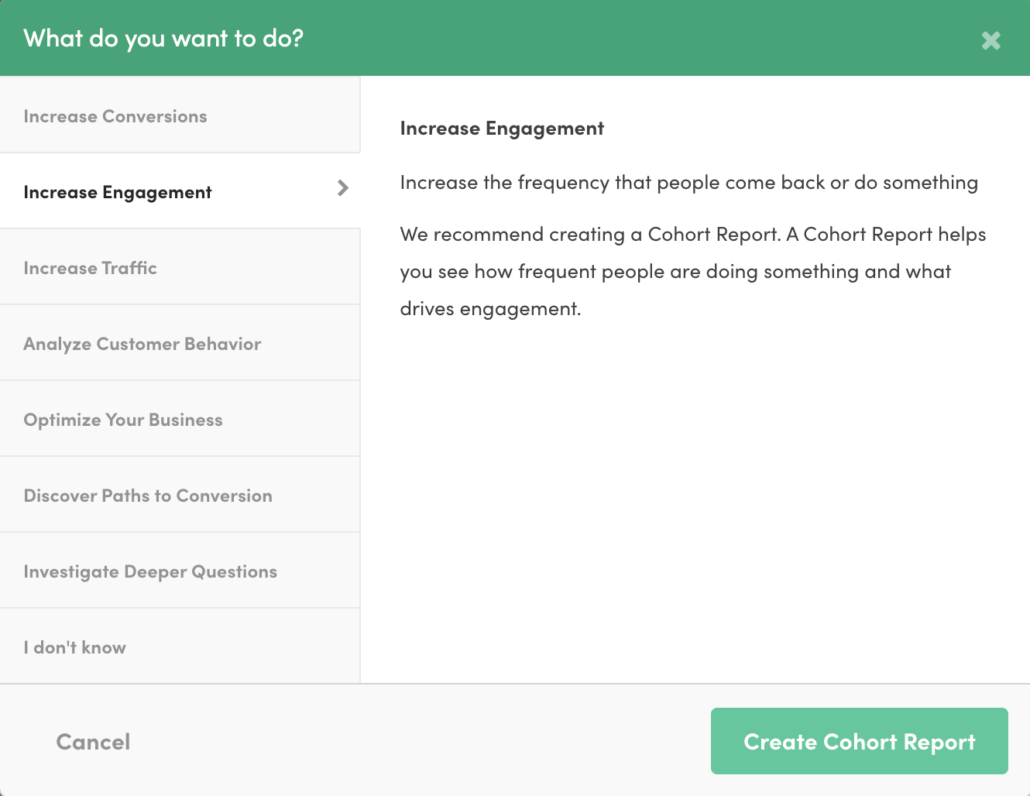
Most of our customers spend a significant amount of time in Kissmetrics during high-intensity reporting seasons. Here are a few examples:
- They’ll dig in to see how various channels and campaigns drive pipeline and revenue each quarter while they plan the next one.
- They’ll look at user paths and cohorts while they do customer journey analysis.
- They’ll check on A/B test results while running experiments.
- They’ll report on revenue when they want to look at business performance.
Things to consider when you’re deciding what tool to use:
- Scope:
- GA4 comes across as specifically focused on marketers who want to track “engagement” at the expense of everything and everyone else.
- Kissmetrics is extremely broad, allowing marketers, e-commerce managers, and product managers to drill down into whatever metric is most relevant for them.
- Ease of use:
- GA4 gives you predefined reports and lets you toggle some limited parameters – useful for beginners
- Kissmetrics gives you extreme flexibility, but very limited predefined reports – great for power users
- Speed vs. accuracy:
- GA4 has quick-running, directionally-correct reporting on sampled data that may be inaccurate.
- Kissmetrics reports on accurate (debuggable), complete data, but as a result has slower-running queries. If you like accuracy, patience wins.
- Cost:
- GA4 is free with the cost being your business data which has been banned in 3 countries due to privacy concerns as of June 2023
- Kissmetrics plans start at $199/month and we give discounts for all annual agreements. On top of being the #1 in price already, we have pledged to provide all new customers with a 10% discount under any other GA4 alternatives on the market for the next 90 days (Ends September 1st, 2023). We decided to offer this 10% discount below all alternatives for our silver plans because with such a dramatic shift for 28 million GA users, we don’t want any business to feel left out of options.
For more info check out our product overview here and ping us on any of our social channels to set up a time to chat with us to see what features would be best for your business.
Book a demo with our team to learn more:



